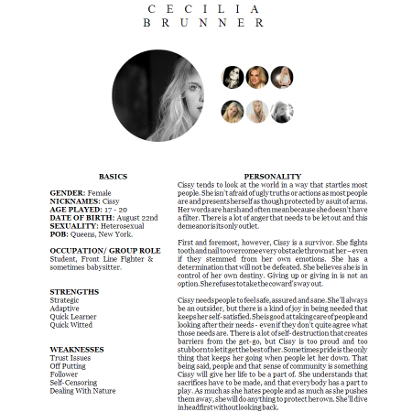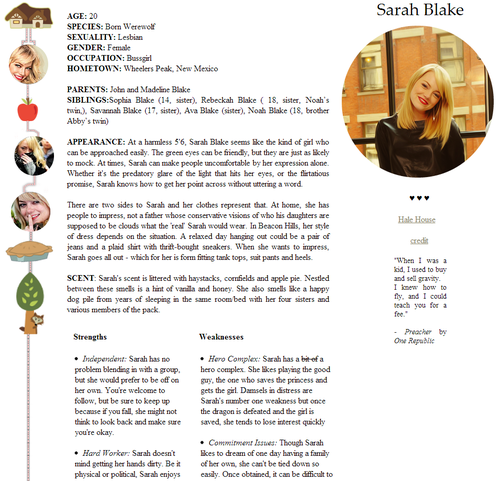Mar. 29th, 2014 at 10:28 PM
i've been cursing webs all evening, looking for a new place to host code, and i think i have a new option so i thought i'd share. if someone has a better solution please let me know, but i wasn't seeing similar requests for help solved.
basically, a tumblr account has "pages" you can code on, like with webs or scribbld. if you have a tumblr, you sometimes see them linked as people's "about me" pages, such as username.tumblr.com/about
you can do custom code on these pages (and make more than one) there are just more steps to getting there.
1) get a tumblr account. make a blank new blog with a boring username, people looking at your pages will see this username.
2) go to tumblr.com/settings
3) click the grey button that says EDIT THEME
4) you'll see a left panel of options, and on the right a large panel preview of your blog. on the left panel, scroll to the very bottom. click the option + ADD A PAGE
5) you'll see on the left it says username.tumblr.com/url - enter the url to use in the link to your page, such as "biography". (note: you have to do this step to do step 6)
6) change the dropdown from "standard layout" to "custom layout"
7) in the now clear black area on the left, post code as you would in webs.
8) green button "update preview" will show you a preview of your page on the right, and the save button... saves! don't forget to do that.
if this is a good option, i can make a post of clearer directions / a walk-through with pictures. but again, if there's something other than webs or scribbld to post html code for bios, etc, please let me know. thanks!
basically, a tumblr account has "pages" you can code on, like with webs or scribbld. if you have a tumblr, you sometimes see them linked as people's "about me" pages, such as username.tumblr.com/about
you can do custom code on these pages (and make more than one) there are just more steps to getting there.
1) get a tumblr account. make a blank new blog with a boring username, people looking at your pages will see this username.
2) go to tumblr.com/settings
3) click the grey button that says EDIT THEME
4) you'll see a left panel of options, and on the right a large panel preview of your blog. on the left panel, scroll to the very bottom. click the option + ADD A PAGE
5) you'll see on the left it says username.tumblr.com/url - enter the url to use in the link to your page, such as "biography". (note: you have to do this step to do step 6)
6) change the dropdown from "standard layout" to "custom layout"
7) in the now clear black area on the left, post code as you would in webs.
8) green button "update preview" will show you a preview of your page on the right, and the save button... saves! don't forget to do that.
if this is a good option, i can make a post of clearer directions / a walk-through with pictures. but again, if there's something other than webs or scribbld to post html code for bios, etc, please let me know. thanks!