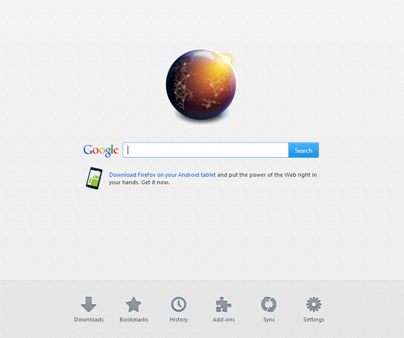Aug. 17th, 2017 at 6:24 PM
Hello my lovelies!
I looked all over the tags and can't find it, but I know there used to be a super helpful post on here with all kinds of tools for those of us stuck in the stone age and still using Firefox.
In particular, I am looking for a comment thread unfolder. I have recently replaced my old laptop and forgot to save what I used on there and am severely missing it. Any ideas on where that post of resources might be, or a thread unfolder for Firefox? Cheers!
I looked all over the tags and can't find it, but I know there used to be a super helpful post on here with all kinds of tools for those of us stuck in the stone age and still using Firefox.
In particular, I am looking for a comment thread unfolder. I have recently replaced my old laptop and forgot to save what I used on there and am severely missing it. Any ideas on where that post of resources might be, or a thread unfolder for Firefox? Cheers!