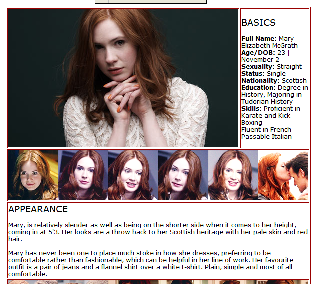What is SASS? SASS stands for Syntactically Awesome Style Sheets. SASS is a command-line script that you can run while you're editing a SASS file and it will generate a corresponding CSS file. Why is SASS awesome? Because it allows you to use VARIABLES (yay) and FUNCTIONS (yay yay yay) to generate stylesheets. So, basically, what this means is that, say, for a color you use repeatedly? You can store it in a variable and use that in your SASS stylesheet and then the script will place the color in every spot you desire. So, if you want to change, say, an accent color, you only have to do it ONCE. \o/ I've been playing with it all morning and it is the sexiest thing I've seen in a while.
So, how to do you use it? Well, first of all you need to get SASS and its available on Windows, Mac, and Linux. Here's the
Download Page.
For Windows users, you'll have to install the RubyInstaller and after that is install THEN open your command line prompt (Start → Run "cmd") and simply use "gem install sass". Then you can start using SASS files. A tutorial about SASS files and how they work is located
here.
So, if you're like me and are building gigantic style sheets for layouts, this makes life SO much easier. There are other scripts that can help you with CSS, but SASS is the first one I've tried and it's rocking my face.
If you don't use stylesheets regularly, you probably didn't understand a word of what I just said, but thanks for reading anyway. If you have any questions about using SASS or installing SASS, let me know in the comments and I'll see what I can do to help!