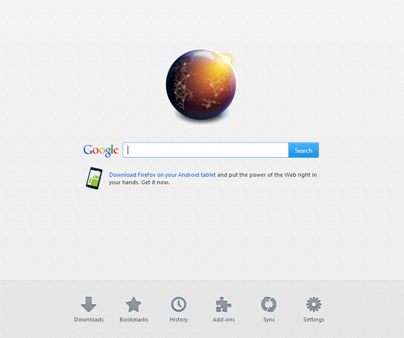OR Everyone's favourite SO PRETTY BUT SO FRUSTRATING web design technology in the history of the universe. Okay, not really, but whatever. I've seen a lot of people asking questions about Google Web Fonts, which is one of the coolest things I've learned this semester in my web classes.
Aside from Aurora, of course. And I noticed that most of these questions were difficulties with Scribbld or the font just not wanting to work, so after talking to ~chaperoned briefly, I figured I'd go ahead and come write up a quick tutorial on how to use Google Web Fonts, and trouble-shooting some common errors. There are screenshots, although primarily this is a text-based tutorial. Bridget rambles
a bit a lot.
Please note that this is a tutorial that assumes you have a bit of HTML/CSS under your belt, but no experience whatsoever with Google Web Fonts. If the instructions seem rudimentary, again, it's assuming that this is your first time looking at Google Web Fonts.
I feel like the tags on this may need some help BECAUSE I SUCK AT TAGS D:( SO! Let's use some web fonts! )