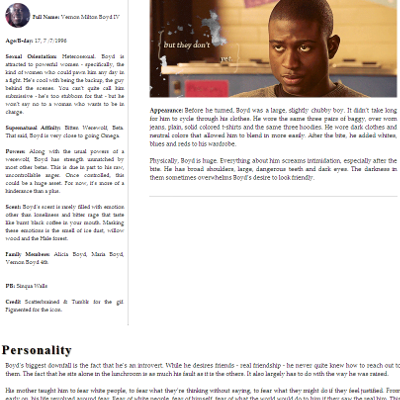Mar. 26th, 2015 at 4:28 PM
July 2021
| S | M | T | W | T | F | S |
|---|---|---|---|---|---|---|
| 1 | 2 | 3 | ||||
| 4 | 5 | 6 | 7 | 8 | 9 | 10 |
| 11 | 12 | 13 | 14 | 15 | 16 | 17 |
| 18 | 19 | 20 | 21 | 22 | 23 | 24 |
| 25 | 26 | 27 | 28 | 29 | 30 | 31 |
Tags
- coding
- etiquette
- extras
- firefox extensions
- fonts
- game related
- gifs
- guides
- header pictures
- html
- ic gift swapping codes
- icon request
- icon requests
- icons
- ij-layouts
- images
- invite codes
- journal layouts
- layout
- layout help
- layout
- layouts
- legally dubious post
- livejournal
- manips
- media
- mood themes
- name field
- paid accounts
- psa
- question
- resource
- resources
- tools
- website
Posts Tagged: 'coding:+character+profile'
Mar. 26th, 2015
Mar. 9th, 2015
Mar. 9th, 2015 at 1:19 AM
Mar. 8th, 2015
Mar. 8th, 2015 at 8:40 AM
Mar. 7th, 2015
Mar. 7th, 2015 at 9:01 PM
Mar. 7th, 2015 at 8:31 PM
Mar. 7th, 2015 at 8:02 PM
Jul. 24th, 2014
Jul. 24th, 2014 at 2:38 AM
Jan. 19th, 2014
Jan. 19th, 2014 at 4:38 PM
I found this code on a journal that I absolutely adored and wanted to use, but I can't seem to make it show up in my journal. You can see it if you go to the page itself which isn't what I was going for.
Since I snagged the code from page source, I'm sure I got something wrong and don't have the journal's original code source to see where they got it and find a solution.
Any help would be appreciated, even if it's a point in the right direction.
Edit: Picture!
Layout Code:
Since I snagged the code from page source, I'm sure I got something wrong and don't have the journal's original code source to see where they got it and find a solution.
Any help would be appreciated, even if it's a point in the right direction.
Edit: Picture!
Layout Code:
Oct. 13th, 2013
Oct. 13th, 2013 at 3:32 AM
Okay...long time lurker, first time poster here. To practice my CSS skills now that I'm actually in school and I need to be able to successfully implement them for grades instead of just pretteh IJs, I decided to give a character profile a try. It looks good, except there are some hiccups. First, I...don't even know what's going on with the line that IJ has going, but instead of being under my character bio, it's to the right which makes the horizontal scroll pop up and is basically ruining my life, HOW DO fix it? lol
Second, I know there has GOT to be a better way to get that middle section to stay where it is without shifting the right floating div down, but I've tried everything and I can't get it to work, so basically, if you have an image that's any other size at all...the whole thing is jacked up. Anybody willing to take a look and help a beginner get better? I implemented the code here on a journal I'm not using at the moment.
Here's the coding:
ETA! An anonny mouse helped me fix it! ♥
Second, I know there has GOT to be a better way to get that middle section to stay where it is without shifting the right floating div down, but I've tried everything and I can't get it to work, so basically, if you have an image that's any other size at all...the whole thing is jacked up. Anybody willing to take a look and help a beginner get better? I implemented the code here on a journal I'm not using at the moment.
Here's the coding:
ETA! An anonny mouse helped me fix it! ♥