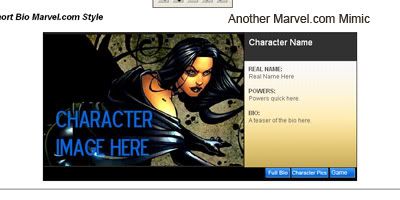2:38 AM
So, I've spent the night trying to edit myself but I'm so crummy at HTML. Anything past changing pictures and font face/size/color turns out to be a huge mess so I've decided to ask you guys for help!
I'm setting up a mafia based community and thought this would be perfect because I can put it up now and just add pictures and information (put the positions in the title so it would look a little something like this, edited and lovely (minus the color, didn't do that yet). The only problem is it's much too big! And everytime I resize it, everything gets screwed up.
SO I took this which works just as well, although I've only altered one square/information box (second row, last one) but wasn't too keen on how it came out.
I know these are two different lovely and amazing codings (I pretty much use the two of them everywhere) but I was wondering if there was a cross between the two floating around or a way to make the first smaller? Or add a title/border to the second? Or would it be simpler if I just found something new?
Thanks in advance!
I'm setting up a mafia based community and thought this would be perfect because I can put it up now and just add pictures and information (put the positions in the title so it would look a little something like this, edited and lovely (minus the color, didn't do that yet). The only problem is it's much too big! And everytime I resize it, everything gets screwed up.
SO I took this which works just as well, although I've only altered one square/information box (second row, last one) but wasn't too keen on how it came out.
I know these are two different lovely and amazing codings (I pretty much use the two of them everywhere) but I was wondering if there was a cross between the two floating around or a way to make the first smaller? Or add a title/border to the second? Or would it be simpler if I just found something new?
Thanks in advance!