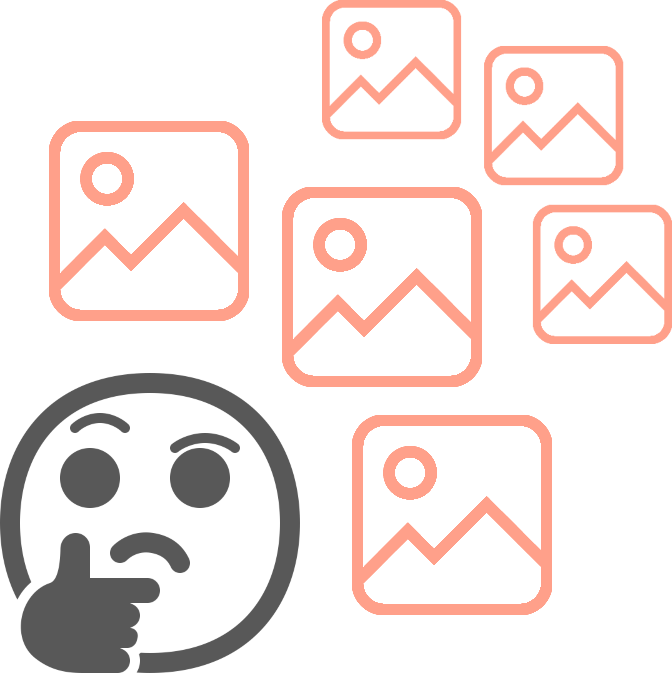As per Imgur's newest
TOS update:
We will be focused on removing old, unused, and inactive content that is not tied to a user account from our platform as well as nudity, pornography, & sexually explicit content. You will need to download/save any images that you wish to save if they no longer adhere to these Terms. Most notably, this would include explicit/pornographic content.
I
strongly urge you to save any images used in any layouts/codes that you're currently using,
even if they were uploaded by me, because I cannot guarantee with absolute certainty that they're tied to my account, or that I still have the images if you need to reupload them.
Please please please remember to do this by
May 15, 2023 so you aren't risking losing anything. I'll be saving as much as I can here in case I need to reupload anything. (Remember, this only applies to
Imgur URLs, so if one of my layout uses a Discord, Guilded, or Unsplash URL you're fine to leave them as-is. Which is unfortunate, because those URLs are the ones I can almost completely guarantee I still have. 🙃
Overall, I think it's still safe to use Imgur for your uploads for layouts, but now we just need to be absolutely sure we're logged in when we do our uploads going forward. Finally: I'd appreciate if you could link
this post in any IJ-specific servers you're in on Discord/Guilded/etc. and/or on your main journal if you could so that we can try to make sure people don't lose their images.
On a related note: Let me know over on
this post if you'd like it if I wandered around online and researched free and paid image hosting options to post a comparison of here so you don't have to?