×
Community Rules
This comm is open to anyone to post codes, layouts, resources, tutorials, and requests for help and content. Of course, we do have some rules, so please read through them before jumping in; thank you!
■
Treat others the way you'd like to be treated. This is not a drama comm, and we expect you guys to be awesome and stay civil. If a situation gets out of hand, please contact a mod, and leave comments intact so we can accurately handle the situation.
■
Please tag your posts and check out the
tagging guide if you have any questions!
■ Very long posts or posts formatted with your own div styling for organization should be behind a cut to save people's f-lists.
■
Work safe above the cut, please!
■ If posting codes, guides, etc. absolutely
do not post content that you did not make. That's stealing, and it's super uncool, bro! If you are posting expanded/edited codes made by yourself using another user's coding as well, please be sure you have their permission (You do not need direct permission if they allow edits to be re-posted in their blanket rules.)
■ Do not post tutorials/links to tutorials that show people how to steal codes from other users. Again:
Stealing. Not cool.
■
When asking for help with something, please check the help tags (
help: coding, help: graphics, help: icons, help: layouts, help: other) first to see if your question has already been posted and answered to avoid duplicates.
■
We do not allow game ads to be posted on this comm since there are so many communities specifically for that already; if you're pimping a game as an addition to a regular post, that's fine. (OK: You post an RP code and mention in the post, oh hey, also I'm running this game! NOT OK: Posts dedicated to game promo.)
■
We do allow other types of community promos if they are related to RP (icon comms, other types of resource comms, etc.) Just shoot us a comment in our dropbox beforehand and we'll let you know if it's cool to post!












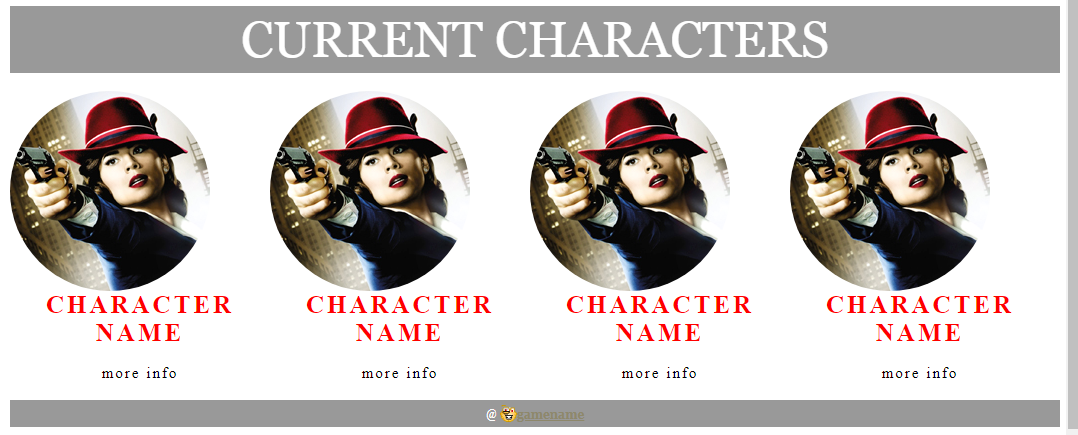















 You can write whatever you want her. Perhaps a mini bio or even their name, journal, game details, canon point, relationship status and quotes. The more you write the more it curves around the image.
You can write whatever you want her. Perhaps a mini bio or even their name, journal, game details, canon point, relationship status and quotes. The more you write the more it curves around the image.