| mary_greenman ( @ 2013-01-14 16:54:00 |
|
|
|||
|
|
|
|
|
|
|
Character Table Sheet How to? Anyone?
Hi there. I want to make something like this:
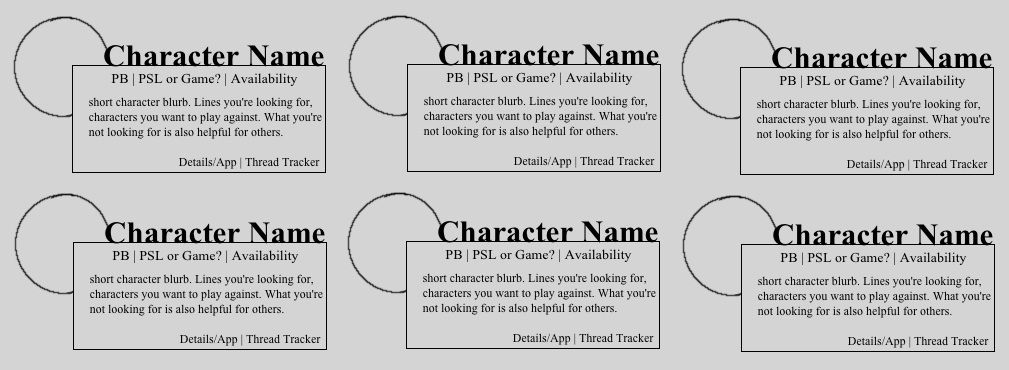
I've looked but there seems to be none that are that simple. Can anyone walk me through how to create a table like this? I can edit the image and the like, and I know HTML/CSS pretty well.
I'll edit the post with a lj cut when I get home, I'm stuck in school atm. totally ignoring the teacher. Ah well.
Done! Thanks Tess!
EDIT: I killed it. Ideas on how to fix it? Link to the problem under Tess & Mines discussion...
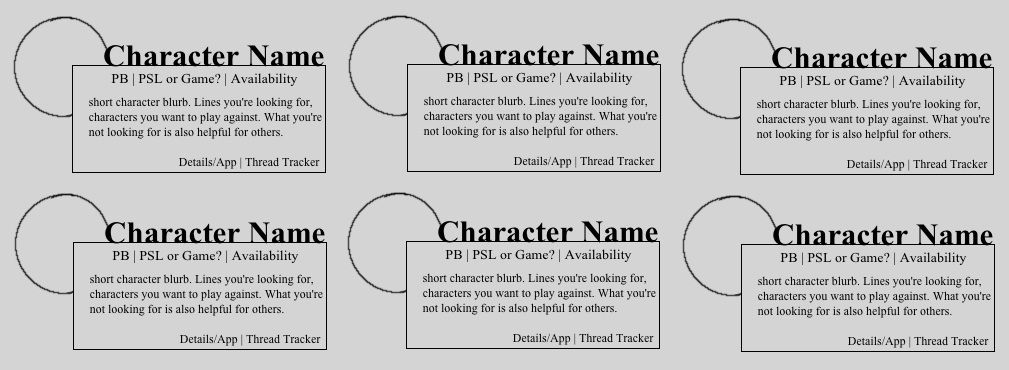
I've looked but there seems to be none that are that simple. Can anyone walk me through how to create a table like this? I can edit the image and the like, and I know HTML/CSS pretty well.
I'll edit the post with a lj cut when I get home, I'm stuck in school atm. totally ignoring the teacher. Ah well.
Done! Thanks Tess!
EDIT: I killed it. Ideas on how to fix it? Link to the problem under Tess & Mines discussion...
