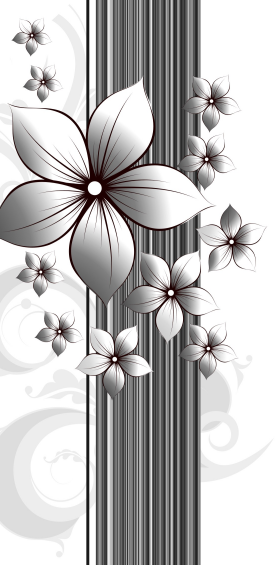| This Is An Example ( @ 2010-04-27 21:11:00 |
|
|
|||
|
|
|
|
|
|
|
Page Decorations
The following are some tables/decorations that you can use to spruce up information pages.
Examples:
Table One:
This one is a nice and clean table that only has decorations along the right and bottom edges. You can adjust the color by changing the BGCOLOR=#E4E7C9 in the opening table tag, but you'll also have to recolor all the images to match.
Table Two:
This table is intended to take up the whole width of the page, and it doesn't quite look right if you change that aspect of it. It uses two nested tables, one table to keep the border images in place and one table for the content. It works best if you have lots of info pages that need the different sections separated.
See here for a live example.
Table Three:
This table will not work if you change any of the sizes. The table and cell widths and heights are specified in order to fit the images, so if you mess with any of the numbers, it'll look jacked up.
Table Four:
Table Five:
The previous two tables and very basic ones that have top and bottom decorations only. You can change the width and BGCOLOR of the table without messing up the look, so they're easy to customize.
Table Six:
This table is my favorite. ♥
Table Seven:
This table is less of a whole code and more of a nifty trick. You can pick any image, then make a basic table like so:
You can change the 'no-repeat top left' to be 'top right', 'bottom right', or 'bottom left' depending on where you want the image. You can run your words over the image if it's light enough, as in Table 5 above, or do basically whatever you want. T'is handy.
PLEASE don't hotlink the images. All of the images above can be found here at my photobucket account.
Here you can see all the tables with longer Lorem Ipsum text examples.
Enjoy!
The following are some tables/decorations that you can use to spruce up information pages.
Examples:
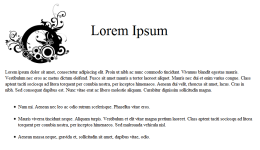 | 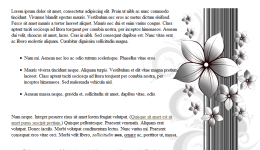 |
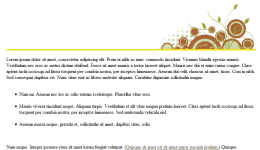 | 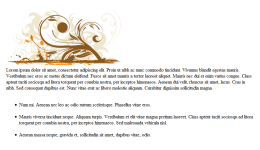 |
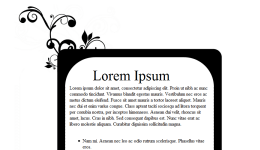 | 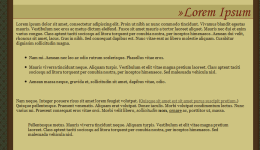 |
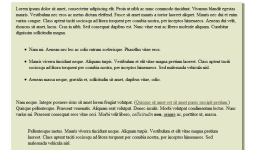 |
Table One:
| Lorem ipsum dolor sit amet, consectetur adipiscing elit. Proin ut nibh ac nunc commodo tincidunt. Vivamus blandit egestas mauris. Vestibulum nec eros ac metus dictum eleifend. Fusce sit amet mauris a tortor laoreet aliquet. Mauris nec dui et enim varius congue. Class aptent taciti sociosqu ad litora torquent per conubia nostra, per inceptos himenaeos. Aenean dui velit, rhoncus sit amet, lacus. Cras in nibh. Sed consequat dapibus est. Nunc vitae erat ac libero molestie aliquam. Curabitur dignissim sollicitudin magna. | ||
This one is a nice and clean table that only has decorations along the right and bottom edges. You can adjust the color by changing the BGCOLOR=#E4E7C9 in the opening table tag, but you'll also have to recolor all the images to match.
Table Two:
|
This table is intended to take up the whole width of the page, and it doesn't quite look right if you change that aspect of it. It uses two nested tables, one table to keep the border images in place and one table for the content. It works best if you have lots of info pages that need the different sections separated.
See here for a live example.
Table Three:
| Lorem Ipsum | |
| |
This table will not work if you change any of the sizes. The table and cell widths and heights are specified in order to fit the images, so if you mess with any of the numbers, it'll look jacked up.
Table Four:
 |
| Lorem ipsum dolor sit amet, consectetur adipiscing elit. Proin ut nibh ac nunc commodo tincidunt. Vivamus blandit egestas mauris. Vestibulum nec eros ac metus dictum eleifend. Fusce sit amet mauris a tortor laoreet aliquet. Mauris nec dui et enim varius congue. Class aptent taciti sociosqu ad litora torquent per conubia nostra, per inceptos himenaeos. Aenean dui velit, rhoncus sit amet, lacus. Cras in nibh. Sed consequat dapibus est. Nunc vitae erat ac libero molestie aliquam. Curabitur dignissim sollicitudin magna. |
 |
Table Five:
 |
Lorem ipsum dolor sit amet, consectetur adipiscing elit. Proin ut nibh ac nunc commodo tincidunt. Vivamus blandit egestas mauris. Vestibulum nec eros ac metus dictum eleifend. Fusce sit amet mauris a tortor laoreet aliquet. Mauris nec dui et enim varius congue. Class aptent taciti sociosqu ad litora torquent per conubia nostra, per inceptos himenaeos. Aenean dui velit, rhoncus sit amet, lacus. Cras in nibh. Sed consequat dapibus est. Nunc vitae erat ac libero molestie aliquam. Curabitur dignissim sollicitudin magna. |
 |
The previous two tables and very basic ones that have top and bottom decorations only. You can change the width and BGCOLOR of the table without messing up the look, so they're easy to customize.
Table Six:
| Lorem ipsum dolor sit amet, consectetur adipiscing elit. Proin ut nibh ac nunc commodo tincidunt. Vivamus blandit egestas mauris. Vestibulum nec eros ac metus dictum eleifend. Fusce sit amet mauris a tortor laoreet aliquet. Mauris nec dui et enim varius congue. Class aptent taciti sociosqu ad litora torquent per conubia nostra, per inceptos himenaeos. Aenean dui velit, rhoncus sit amet, lacus. Cras in nibh. Sed consequat dapibus est. Nunc vitae erat ac libero molestie aliquam. Curabitur dignissim sollicitudin magna. |
|
This table is my favorite. ♥
Table Seven:
Lorem ipsum dolor sit amet, consectetur adipiscing elit. Proin ut nibh ac nunc commodo tincidunt. Vivamus blandit egestas mauris. Vestibulum nec eros ac metus dictum eleifend. Fusce sit amet mauris a tortor laoreet aliquet. Mauris nec dui et enim varius congue. Class aptent taciti sociosqu ad litora torquent per conubia nostra, per inceptos himenaeos. Aenean dui velit, rhoncus sit amet, lacus. Cras in nibh. Sed consequat dapibus est. Nunc vitae erat ac libero molestie aliquam. Curabitur dignissim sollicitudin magna. |
This table is less of a whole code and more of a nifty trick. You can pick any image, then make a basic table like so:
You can change the 'no-repeat top left' to be 'top right', 'bottom right', or 'bottom left' depending on where you want the image. You can run your words over the image if it's light enough, as in Table 5 above, or do basically whatever you want. T'is handy.
PLEASE don't hotlink the images. All of the images above can be found here at my photobucket account.
Here you can see all the tables with longer Lorem Ipsum text examples.
Enjoy!