| ᴀᴇʀʏɴ ( @ 2013-06-07 17:59:00 |
|
|
|||
|
|
|
|
|
|
|
| Entry tags: | resources: tutorials |
The New Hollow-Art: A Walkthrough
I know it seems pretty ridiculous to do a tutorial/walkthrough of Hollow-Art of all places, but they've completely redesigned their website and I thought a walkthrough of sorts might help anyone who hasn't seen the new layout to get used to it. Plus, it showcases some pretty awesome stuff they've done with the new look. Just click on the cut and you're good to go!
Why a Tutorial of Hollow-Art?I created this walkthrough because at first glance, the new design/layout of Hollow-Art (HA) is a little misleading and may turn away RPers who are used to the old one. The redesign came to my attention only recently when a fellow RPer complained that you now had to sign up to view icons. I thought that was a bit odd since HA never had you do that before. But, here is a screenshot of the new design (it's horridious /personalopinion):
 What I want to direct your attention is this:   HA has completely shoved aside aesthetics for functionality here and that, my friends, is what makes this redesign totally—pardon my French—fucking awesome. If anyone remembers the search function from before, you had to type in a lot of keywords (just like searching Google), or there was the alphabetized sets on the front page. Kinda tedious, right? Well, now you've got all kinds of choices to choose from right at your fingertips, folks. You can type in an actor's first name...   As you've probably seen from the screenshots, there is also the capability of choosing various descriptions and options to select. Basically, this provides you, the RPer, with a shit-load of combinations to end up displaying exactly the kind of face or icons you're looking for. For example, I chose Set Type: male, Description - Age: twenties, Description - Eyes: blue eyes, Description - Hair: brunette... 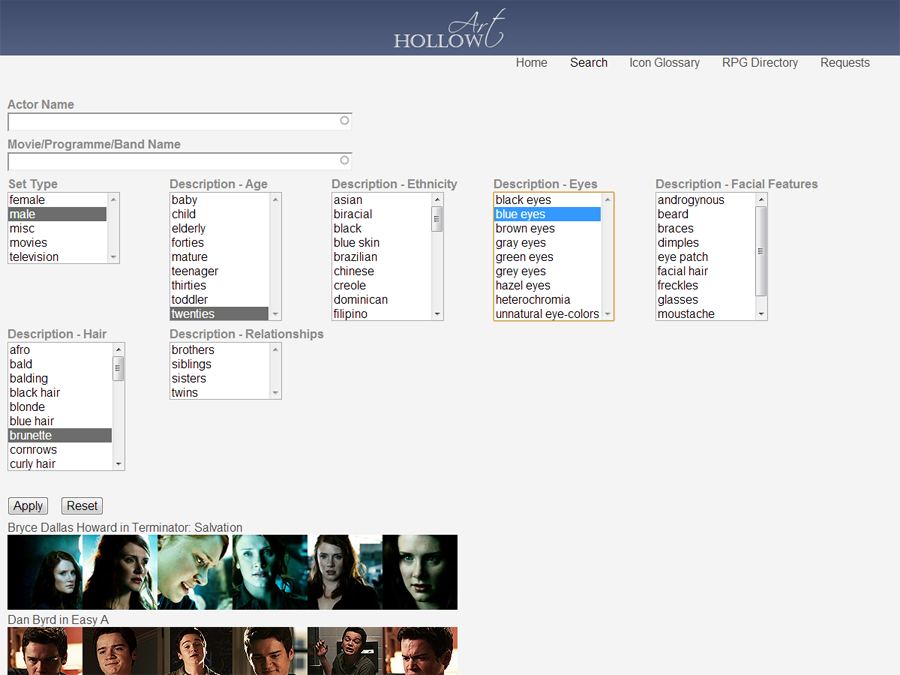 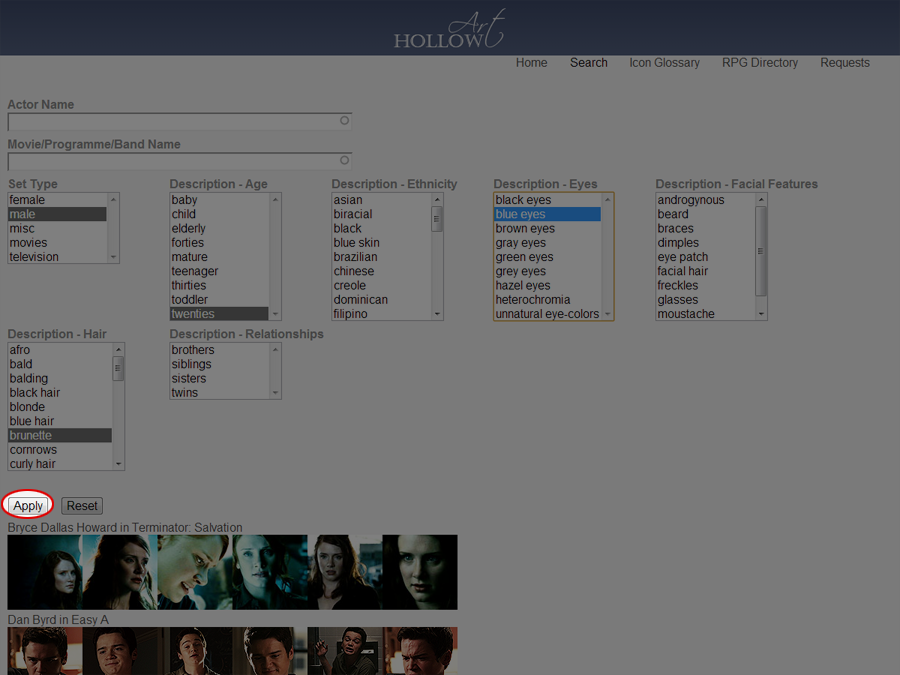  |
