| Midnight Remedy ( @ 2009-06-19 17:23:00 |
|
|
|||
|
|
|
|
|
|
|
| Entry tags: | layouts: cdj |
Character List or Directory
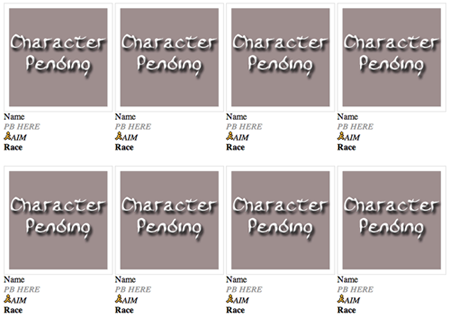
RULES Since this isn't really something you can say 'OMG. I STOLE THIS!', credit is optional, though I really do prefer that you NOT use the image included. I don't have a paid account with Photobucket and the website freaks out when I have too many images. And I do have a lot of images. Plus, I use this picture for my game and you should make something fantastic to set yours apart from everyone else's! And the entire point of this is to modify it. So do your worst! As in, do your best. :) THE CODE HOW IT WORKS Honestly? If you're straight up looking at the code, it's fairly repetitive. So I'll point out the most OBVIOUS things first and we'll go from there. Firstly, you'll notice img src. That means you want to take out anything that starts with 'http' and ends with 'png' to fill in with your own picture. Now you'll notice something that says a href. That means it's LINKING one place to another. So take Title lets you state the Character's Name and the person that character is played by. This could mean the actor or actress or possibly more helpful, the 'mun' or player. It helps when it's hard to keep everyone straight to remember names. This is important because when you run your mouse over the face of the picture, this text will pop up. The Name, PB HERE, AIM, and Race are all in their own little columns, separated by the '<*br>' tag. When you add this tag, it allows you to jump something down to the next line. You're more than welcome to center these, but I personally liked mine set against the left of the table. If you'd like that little AIM gif, just copy it into your own photobucket. I believe I grabbed it straight from AIM's website. And the font color to emphasize the PB choice was to set it apart from all the rest of the other text. Each table has four pictures. Each table starts with a string of code that talks about border color width background color and alignment. The more pictures you have, the wider the table will be. If your pictures and text are small, you can space your graphics out, but I wouldn't recommend going over five people per line. It messes up the code and then it'll cause a lot of frustration and heartbreak. Mostly frustration. I've been known to eat code for how terribly it behaves at times. The more you want to add on, the better. The end code is simply '' so if you copy from the end of the first table and paste before the last four end tags, with a space in between, you can successfully post as many rows of code as you need for your characters. EXAMPLES OF USE If you've used it, let me know! I'm dying to see how you put this code to work! |

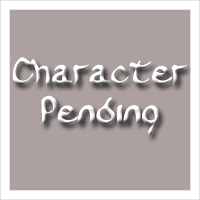
 AIM
AIM