| ausmac ( @ 2008-11-23 13:06:00 |
|
|
|||
|
|
|
|
|
|
|
Layout Style: Bloggish
Best view: Tested in Firefox and IE, but should work in all.
Note: it looks best in screen resolution of 1024/768 but seems to work in a higher res
Browser(s) Compatible: Firefox and IE, but should work in all
Credit: Yes Please, on profile for
Preview:
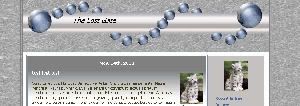
Live preview currently available here:
http://asylums.insanejournal.com/mylayo
Codes and Instructions:
A: go to "Customize Journal".
Basics Tab:
1. Use only a Journal Title. The layout is designed for only the title, and you should keep the title short as a long title will overrrun the header graphic.
2. Select S2 if not selected already. Save.
Look and Feel Tab:
1. Select "Bloggish"
2. Select Theme - None. Save.
Custom Options Tab:
1. Select "Two Column Sidebar on Right"
2. Copy the CSS code from the codebox below and paste it into the Custom Stylesheet box.
Save.
Please save the images to your own archive and change the urls as these images may be removed from my photobucket archive at any time. There are only two images; the header and the background, which you can grab by using the right-click and save method, or checking the code for the urls of the images.
Overrides
