| Pemberley Icons ( @ 2011-09-29 20:50:00 |
|
|
|||
|
|
|
|
|
|
|
| Entry tags: | !journal layouts, maker: theladyunicorn, style: s1 clean and simple |
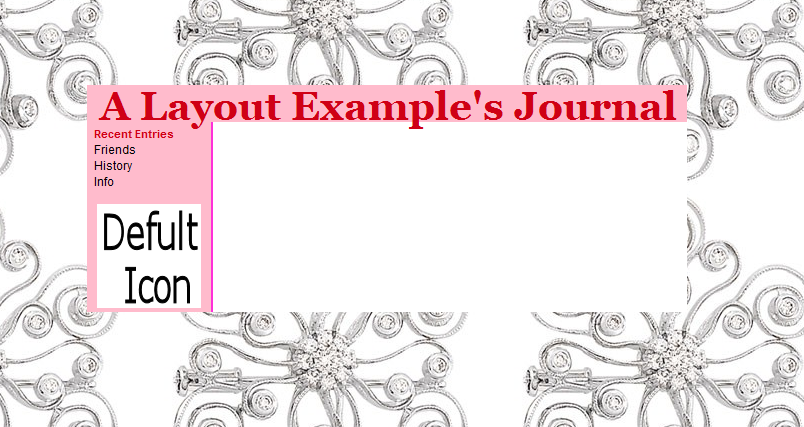
Live Example:
1. Click on customize journal
2. select s1
3. Choose Clean and Simple
4. Click customer colours
5. Make the weak accent color #FFBBCC
6. Click Custom Options
7. Copy the above code into the box
8 PLEASE CREDIT either
9. DO NOT HOTLINK THE IMAGES PLEASE
10. Comments are necessary but appreciated. I would love to know people are using my layouts
1. Click on Customize
2. Click 'Switch to old style system (s1)'
3. Choose Clean and Simple
4. Click customer colours
5. Make the weak accent color #FFBBCC
7. Copy the above code into the box below entitled Overrides
8 PLEASE CREDIT either
9. DO NOT HOTLINK THE IMAGES PLEASE
10. Comments are necessary but appreciated. I would love to know people are using my layouts
